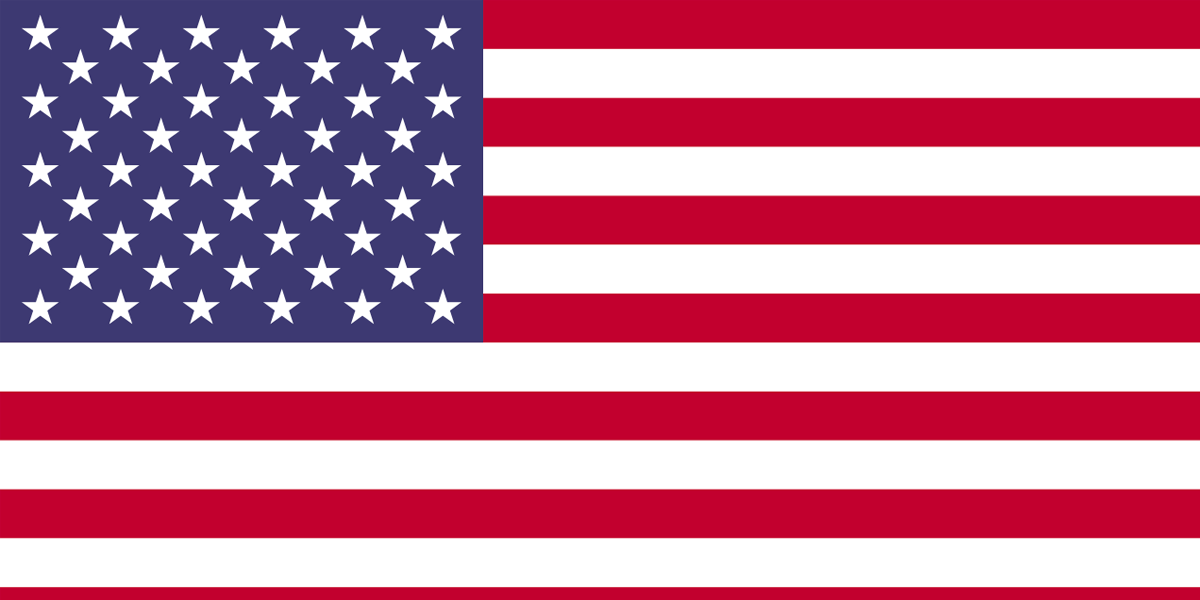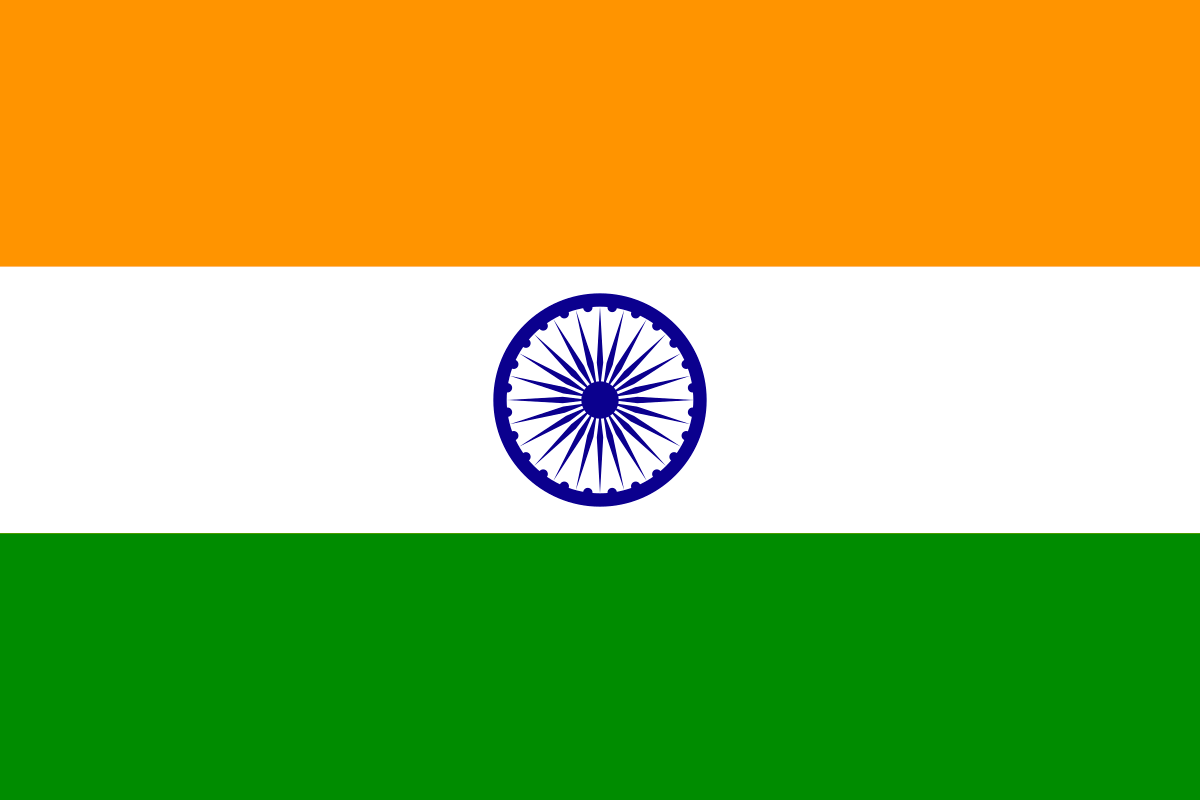Maximo Application Suite (MAS) is hot topic of discussion in Maximo World and many organizations are starting to plan their journey to upgrade to MAS from their existing Maximo 7.6 Instances.
In order to plan this massive transition, users must understand that what are difference between Maximo 7.6 and MAS 8.x which will help them for the planning of this upgrade. This blog list down the differences and similarities of basis of multiple criteria which shall help End Users, Administrators and Implementors to get an overview of what is going to be changed and what is going to remain same when they upgrade to Maximo Application Suite.
| # | Criteria | Maximo 7.6.1.X | Maximo Application Suite 8.X |
|---|---|---|---|
| 1 | Functional Domain | Asset Management | Asset Management + Asset Performance Management |
| 2 | Type of Maintenance | Reactive/Corrective Maintenance, Breakdown Maintenance Preventive Maintenance Conditional Monitoring |
Reactive/Corrective Maintenance Breakdown Maintenance Preventive Maintenance Conditional Monitoring Predictive Maintenance Prescriptive Maintenance |
| 3 | Packaged Applications | Maximo Asset Management |
Manage Monitor Health Predict Assist Visual Inspection |
| 4 | License | Named license | App Point based licensing |
| 5 | Can disable login when Licenses are not sufficient | No | Yes |
| 6 | Installation Artifacts | Installation Package using IBM Installer | Docker Images |
| 7 | Platform | VM or Bare Metal Server running on Windows or Linux | IBM RedHat OpenShift |
| 8 | Operating System | Window or Red hat Linux | Red hat Linux |
| 9 | Sizing Requirements | Low | High |
| 10 | Application Server | IBM WebSphere Network Deployment | IBM WebSphere Liberty |
| 11 | Integration Processing | JMS Queues |
Apache Kafka IBM MQ |
| 12 | Installation Options | On Premise + Cloud + MaaS | On Premise + Cloud + MaaS |
| 13 | Inspection Supported | Manual |
Manual Visual |
| 14 | Workload Separation | Clustering in WebSphere | Server Bundles |
| 15 | Workload Types | All UI MIF Cron Report |
All UI Mea Cron Report |
| 16 | Runtime for Application | JVM | Pod |
| 17 | Authentication for UI | Native LDAP SAML |
Native LDAP SAML |
| 18 | Authentication for Integration | Native LDAP API Key |
API Key |
| 19 | E-Signature credentials | Maximo User Id and Password | E-Signature Key |
| 20 | User Creation | in Maximo | in MAS |
| 21 | User Authentication | in Maximo via Security Group | in Manage via Security Group |
| 22 | LDAP Based Authentication | Yes | Yes |
| 23 | User Sync from LDAP | VMMSYNC Cron fetching users from LDAP to Maximo | MAXUSERSYNC Cron pulling users from MAS to Maximo |
| 24 | UI | Classic UI Work Centre |
Classic UI Work Centre MAS Application |
| 25 | Skin | Can change to tivoli09, iot18 | Can't change skin |
| 26 | Database Supported | Oracle Microsoft SQL Server IBM DB2 |
Oracle Microsoft SQL Server IBM DB2 IBM DB2 Warehouse |
| 27 | TOOLSAPI | Not available | Yes |
| 28 | Logging Appender | Console Rolling Daily Rolling and Others |
Console Rolling Daily Rolling |
| 29 | Log Level | Debug Info Fatal Error Warning |
Debug Info Fatal Error Warning |
| 30 | Deployment Artifacts | EAR |
Base Image from Entitled Registry Customization Archive |
| 31 | Protocols Available | RMI http REST |
http REST |
| 32 | Admin Workstation | Required | Not available |
| 33 | Client Side Authentication | None | Certificate Required to be imported |
| 34 | Execute Management Tools - Integrity Checker/MAXINST | From Admin Workstation | From Admin Command Processor Pod |
| 35 | High Availability | Yes | Yes, Drastically Improved |
| 36 | Scalability | Limited | High |
| 37 | Attachment Type | Non-Secure Secure | Secure |
| 38 | Attachment Storage | NFS Limited Cloud Storage Support |
NFS Cloud Storage Block Storage Azure File Share |
| 39 | Installation Configuration | From Installer | From Suite Administration in MAS Portal |
| 40 | System Properties | Maximo.Properties System Properties |
System Properties |
| 41 | Certificate Store | WebSphere IBM Http Server |
Cert Manager MAS Application Workspace |
| 42 | Scheduler | Add On to be Installed | Included with MAS Manage |
| 43 | Monitoring | Maximo Management Interface |
Graphna Monitoring Metrics |
| 44 | Reporting | BIRT Cognos |
BIRT Cognos (Except Initial 8.0 Version of MAS) |
| 45 | Multi Language | Available | Available |
| 46 | Multi Language Installation | Installer | Suite Administration |
| 47 | AI/ML Capabilities | No | Yes |
| 48 | AI/ML Engine | None | IBM Watson Studio |
| 49 | CI/CD Support | Limited | Enhanced |
| 50 | Mobile Solution | Maximo Anywhere 3rd Party |
Maximo Mobile 3rd Party |
In case you are looking to upgrade your existing Maximo Instance to MAS and need help with Planning/Upgrade or have some other queries related to the same, please feel free to reach out to us and we’ll be happy to help.
Author:
Prashant Sharma
Delivery Head - IBM Maximo & EAM360 Mobile App