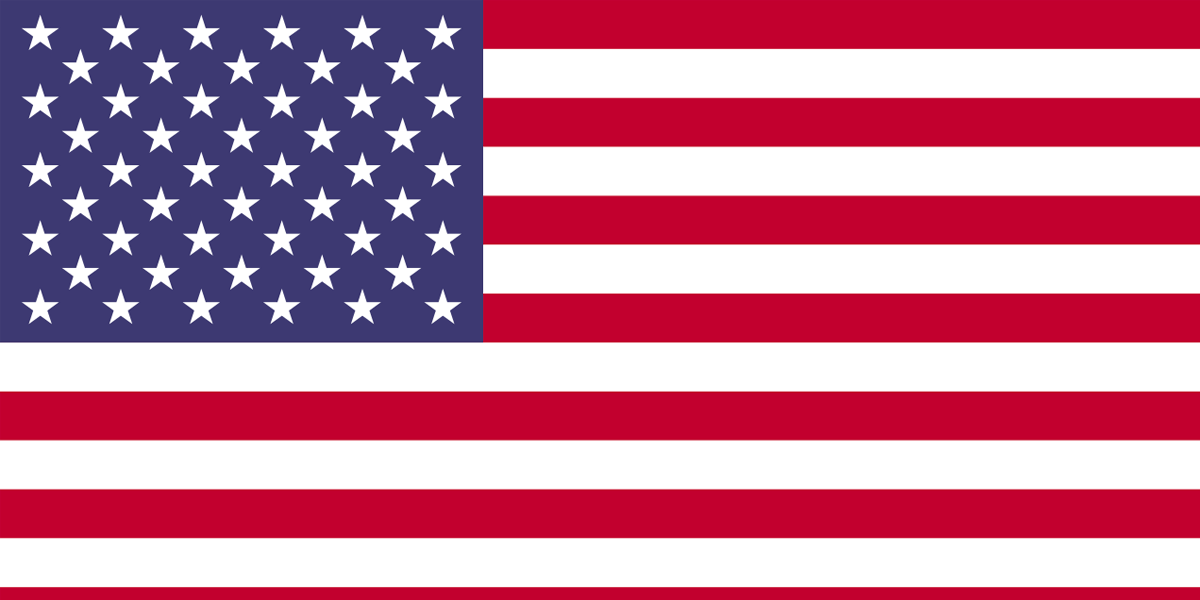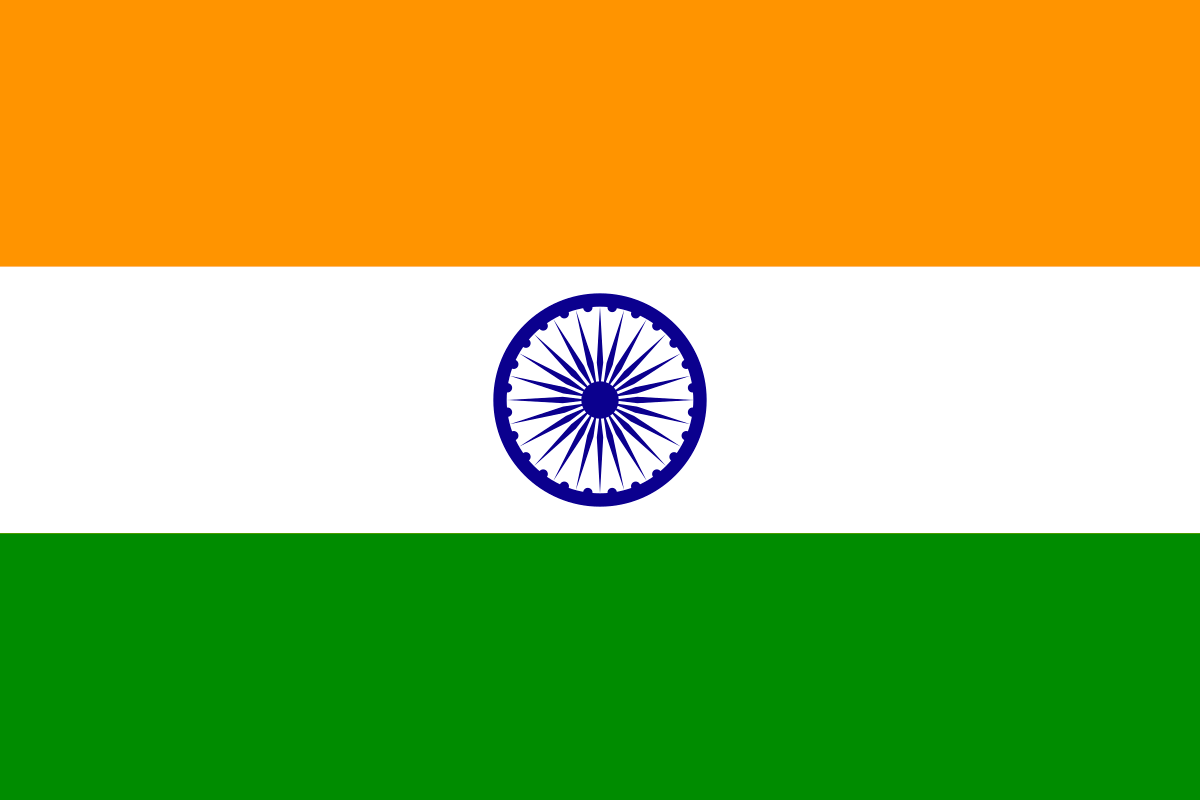Overview
EAM360 Mobile app makes Asset Tagging, a simple process for any organization that is geographical widespread. You can get your asset’s QR or Bar codes readily generated from your mobile device using our asset management app’s inbuilt feature across modules - Print Asset. Handy QR/ Barcodes reduce a lot of overhead costs for handing assets. Using this feature, you can quickly access multiple details including the asset maintenance history and track the movement of assets/inventory in your stockyard.
Read further to learn more about Print Asset features.
Current challenges
Assets that are not tagged or inadequately tagged inside/outside the premises of an organization could lead to a lack of key asset information, including the location data, servicing history, warranty status, and much more. This makes it difficult for key decision making to perform asset repairs or replacements, resulting in more time consumption, equipment downtime, and many more adverse effects.
Data remains the key to arriving at decisions and asset maintenance is driven by good decisions.
Solutions offered – Print QR codes or Bar codes of assets
EAM360 mobile app for enterprise asset management has the inbuilt functionality to generate and print QR/Barcodes with just one tap. You can use these handy QR codes for gathering data. All you need to do is get connected to a printer for your printed copies. You can then easily tag these codes to your assets for better identification and tracking.
EAM360 Apps with Print Asset feature
EAM360 Technician iOS Mobile App
EAM360 Storekeeper iOS Mobile App
EAM360’s Print Asset feature works seamlessly from anywhere, it also works offline from remote places without an active internet connection. Users can connect with portable printer. Our native application capabilities also enable users to connect with Bluetooth and Wi-Fi printers. Establish a proper connection between your mobile device and the printer and you are good to go.
How Print Asset works?
A simple stepwise procedure to explain how Print Asset works:
- Download EAM360 Mobile application from MDM solutions or from the app download link or from the app store.
- After installation, tap on the EAM360 app icon from your mobile.
- Make sure your hand-held mobile device that has the EAM360 app is connected to a suitable printer to get your QR/Bar codes printed.
- You can access this feature either from the iOS Technician app or from the iOS Storekeeper app.
- In the Technician app, go to the WO details page overflow menu to access the Print Asset feature. Tap on the Print Asset option to print the asset’s QR/Bar code in plain paper and get it handy in no time.
- If you are using the Storekeeper app, go to the PO Details page from the Goods Receipt Module or go to the Details page from the Physical Count Module to access the Print Asset feature. Tap on the Print Asset option; the app prompts to enter the number of copies for printing. Enter the count and tap on Print to get the code printed easily.
- Once you print the code, you can stick the asset codes on the items for better identification and tracking movement.
- Based on the user security access, the task of printing QR codes can be distributed among workers and need not be a centralized process.
- Your mobile device need a very minimal of 1mbps network speed to codify your assets.
Benefits of Print Asset
Implementing the Print Asset feature along with the fully functional EAM360 Mobile Application brings in Streamlined asset handling and maintenance, improved business processes in consolidating and presenting the Asset history without any delay. Here are the notable benefits of using Print Asset feature:
- Using this feature requires very simple and easy steps enabling the non-technical staff to carry out the process easily.
- This mobile friendly feature, saves a lot of time and manpower as it is readily available with just a single tap from your mobile device.
- With a quick scan of a NFC tag, Bar/QR, RFID code, one can get the relevant information about the asset in less than a second.
- Effective Decision Making with access to closed and completed WO history.
- Work shifts and swapping work among labors (based on availability) can be easily managed with printed codes on assets.
- Inventory balances of the assets can be easily maintained directly from the storerooms.
- Timely inspection and breakdown maintenance can be carried out easily.
- Movement of the inventory can be effectively and efficiently handled with printed QR codes.
Mobile Device requirement
Following are the minimum requirement for your mobile device to access EAM360’s Print Asset Feature:
- Devices: iPads or iPhone 6s and above recommended
- OS: iOS 12 or above
- Language: Swift 4.2
- Memory: 2 GB or above of RAM
- Storage: 16 GB or above
- Active printer: Either portable or non-portable