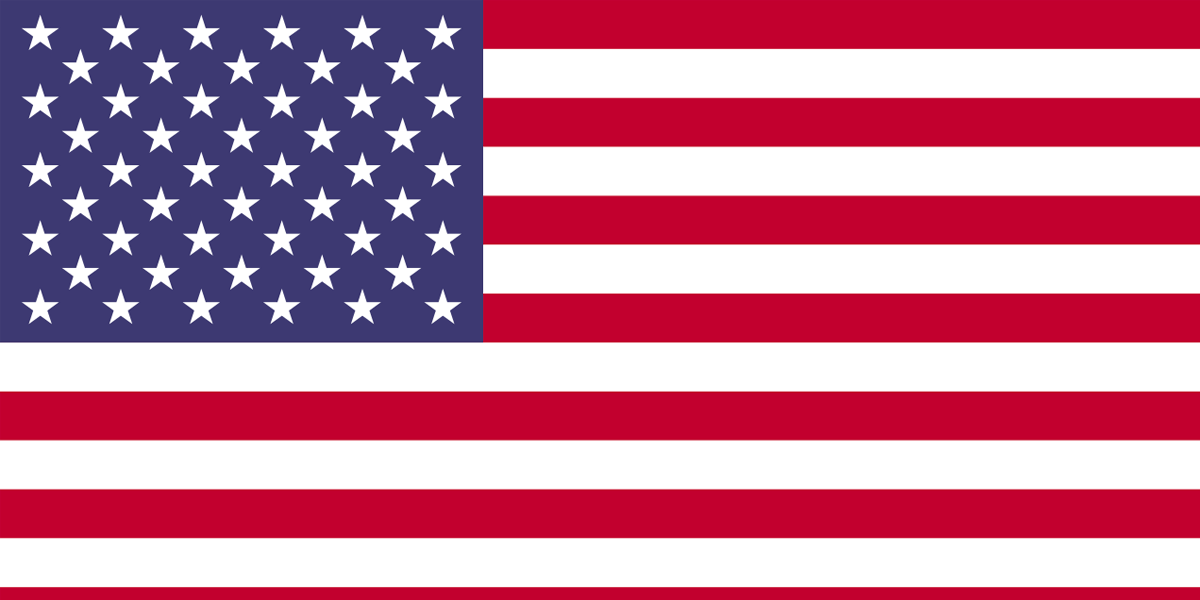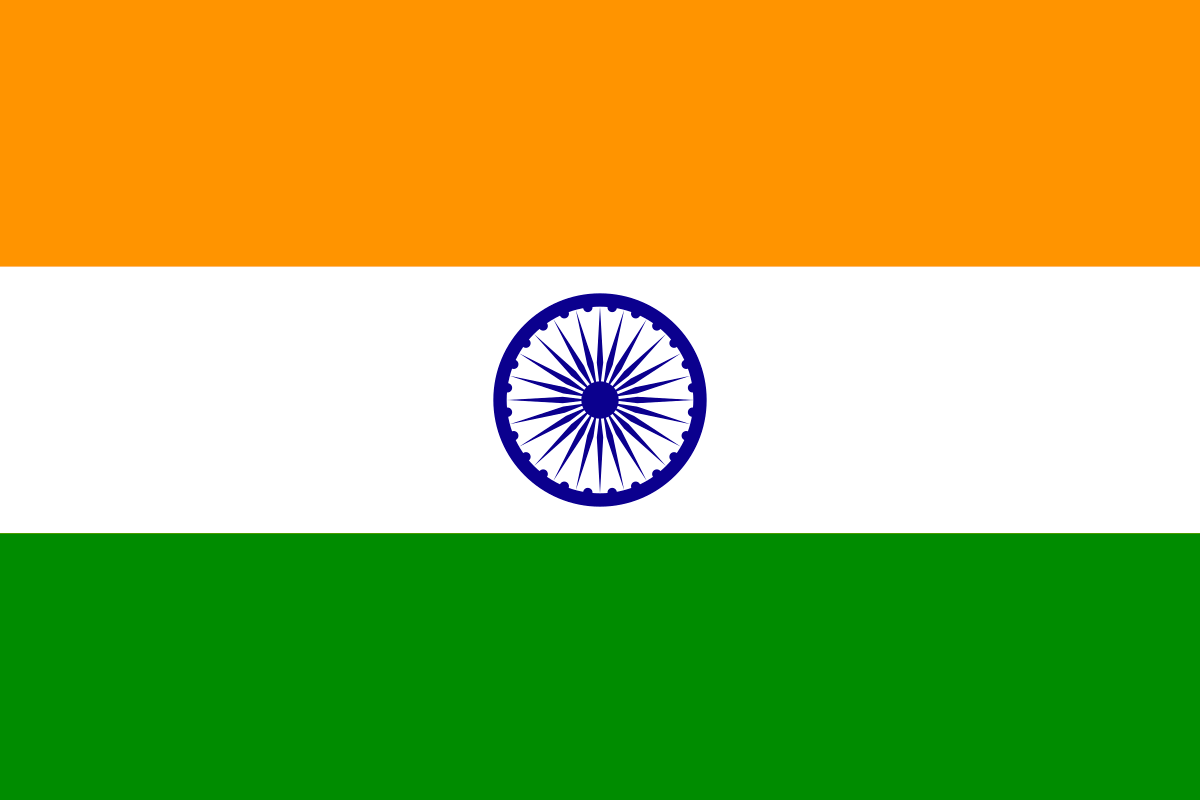Maximo’s NextGenREST OSLC API(s) are very powerful and can handle Maximo system message options.
For example- If an Item is issued against reservation and the user tries to return that item maximo throws System message with options to choose.
BMXAA9860E - The inventory usage lines 1, related to a deleted inventory reservation. Do you want to proceed with the status change for these lines? with Yes/No/Cancel options.
So, if a user tries to complete Return from Maximo’s NextGenREST OSLC API(s) without providing any option then Maximo will automatically change the status of return Inventory Usage to CANCEL Status.
To get the system message from Maximo’s NextGenREST OSLC API(s) and to choose any option from it, interactive=1 can be added in params. Interactive=1 will provide the same System message with options in API response.
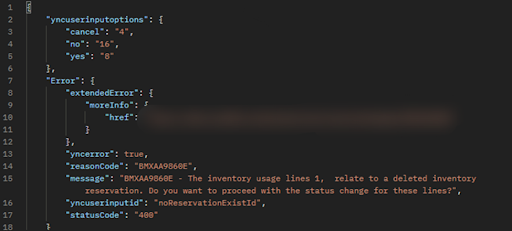
After retrieving system message with its options user can now choose desired option. User have to keep a note of the option’s value which user wants and value of yncuserinputid key and pass these values in headers with a key yncuserinput and value as {{yncuserinputid}}:{{option value}}.
For example: - If user wants to select YES option which have a value 8 then headers should be yncuserinput:noReservationExistId:8
Author:
IBM Maximo Consultant