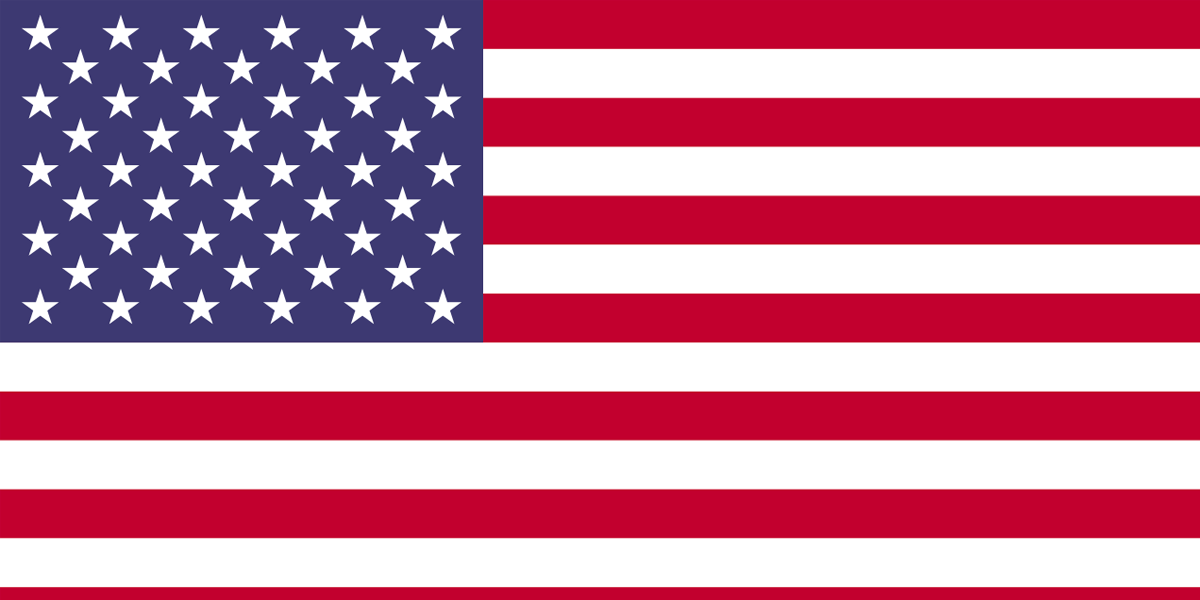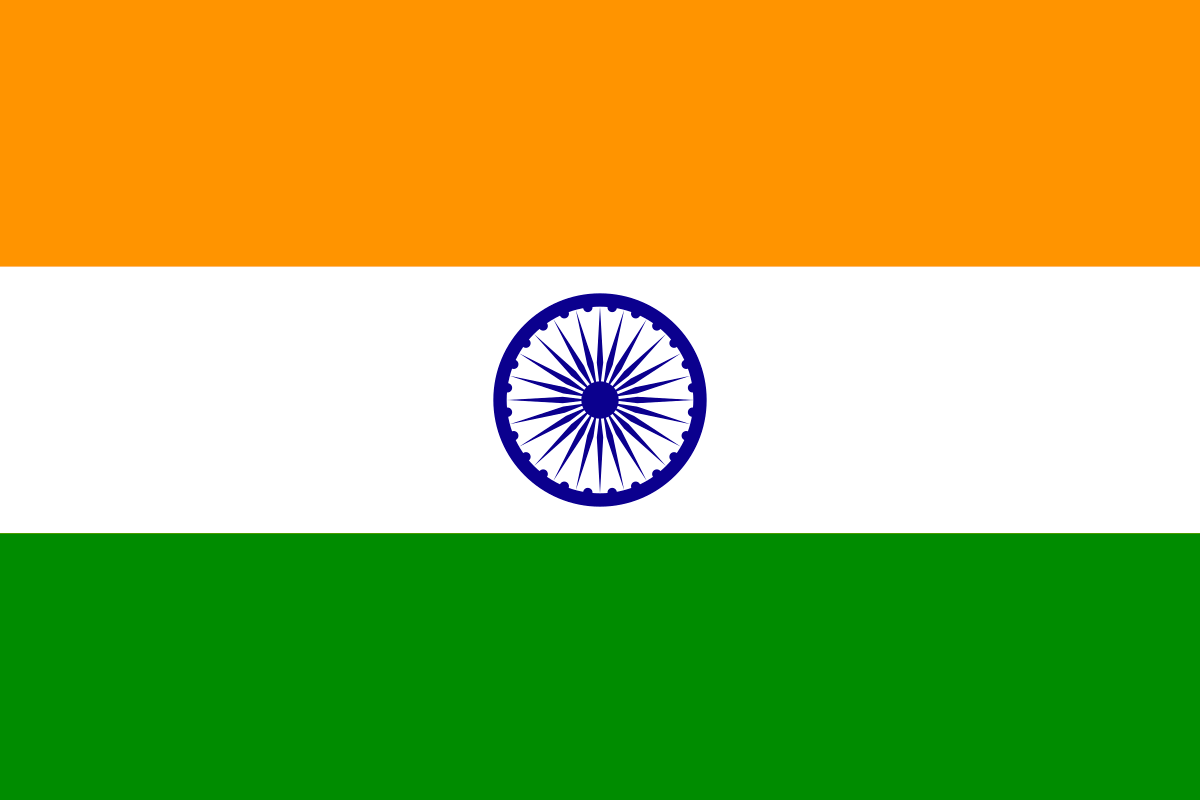Maximo have provided a function which can be used in INBOUND Processing of an Object Structure(Integration Script) to change the status of an Work Order, Asset or Service Requests with user defined status change date & time.
This approach is available in EAM360 – Mobile App for Maximo. EAM360- Mobile App for Maximo is most popular for its Offline transactions feature ,which is one of the key and demanding feature in any Maximo based Mobile Applications.
When we say offline transactions, it’s basically based on the transactions done without any internet connectivity. So, when user perform any transaction in offline mode those transactions will get synced when user gets connected to internet.
Say for an example:- User performed status change of an Work Order without any internet connectivity, later user got connected with internet, that pending transaction will try to sync with maximo, so here maximo will take the status change date & time of mobile/server when user got connected to internet which should be the date & time when user performed the action in offline mode.
To solve this issue we are using an Integration Script – Inbound Processing of Object Structure(OS) and Maximo’s NextGenREST OSLC API(s)
From the API we will be retrieving status and status change date & time from the user and process it by using Integration Script.
here is the snapshot of the payload of the API in which we will be retrieving status date from the user:-
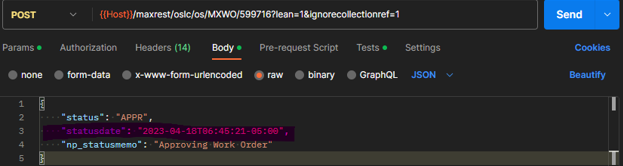
Now, we will use an Integration Script for further processing.
In the below code snippet, we took the status and status date from the API and setting the values using changestatus() function.
Script Name:- OSIN.MXWO
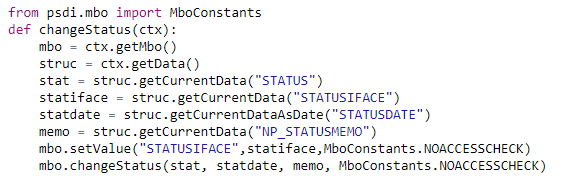
Using this method we will be able to set the user-defined date & time of the status change.
Author:
Simon Santiago
Maximo Consultant