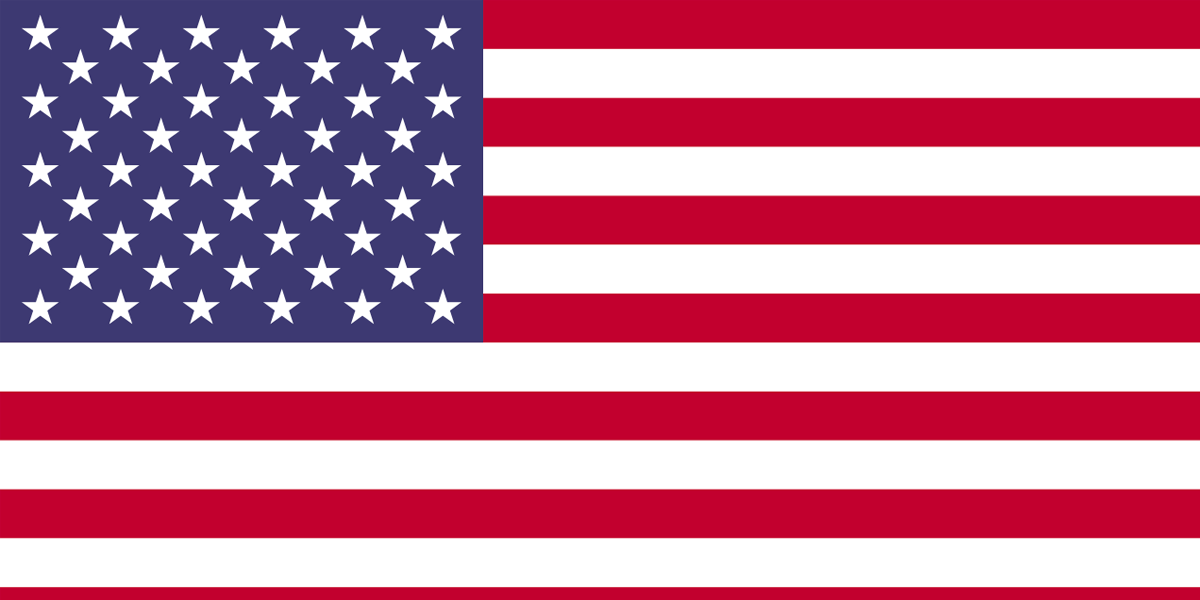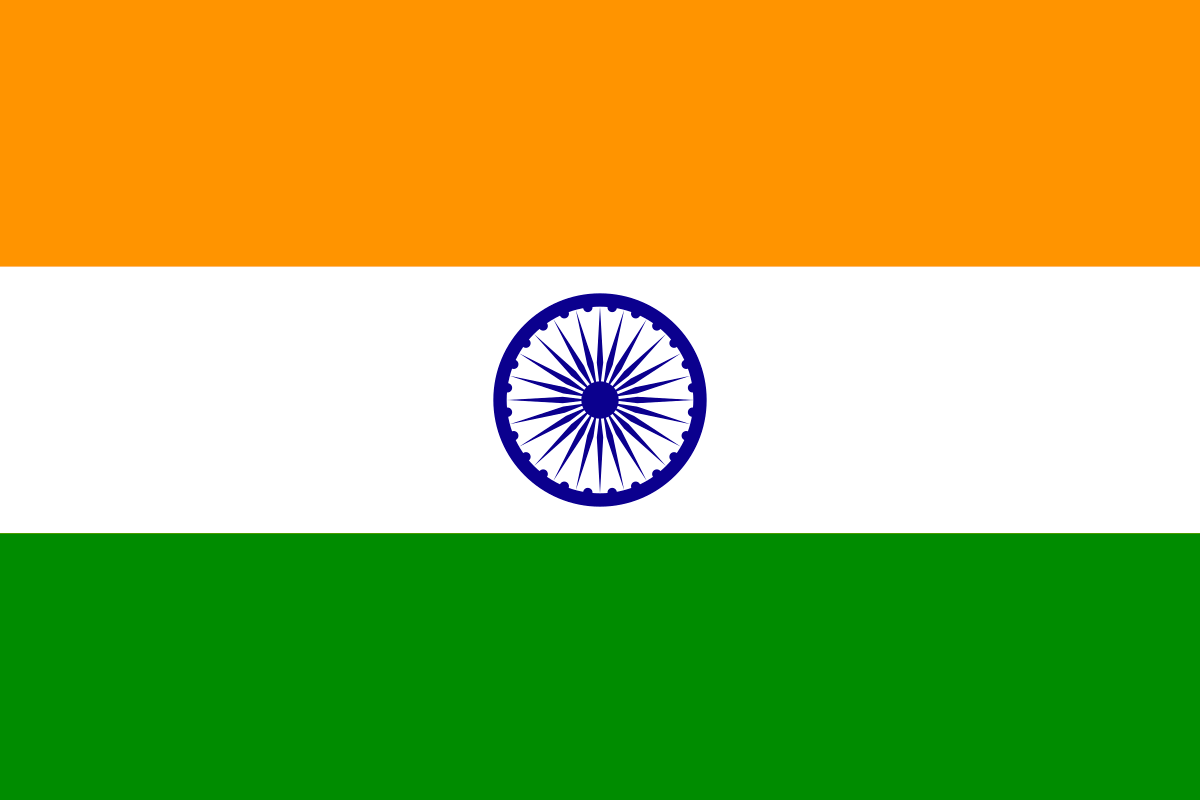Mobility has become a necessity for an integrated asset maintenance and management plan. Accessing and recording information from anywhere at any time is made simpler and efficient with EAM360.
To further optimize Work Order and Service Request management, we have added a new feature “Configure Tabs” for WO’s & SR’s into our next-generation mobile platform- EAM360 Technician app This feature enables users to choose and arrange the tabs as per their convenience to record Work Actuals.
We have introduced a new UI in the ‘Settings’ of the Technician app. In default, all the tabs for which the user has access would be displayed in the Configure Tabs screen for both SR & WO. Users can drag the tabs between the active section and can also move them to the inactive section. This feature is an inclusion to our existing contextual design to display Work Order Type based tabs for each WO.
With the EAM360 mobile app, technicians finally have what they need to perform flawless maintenance activities right in their pocket. All you have to do is, download our app and get started.