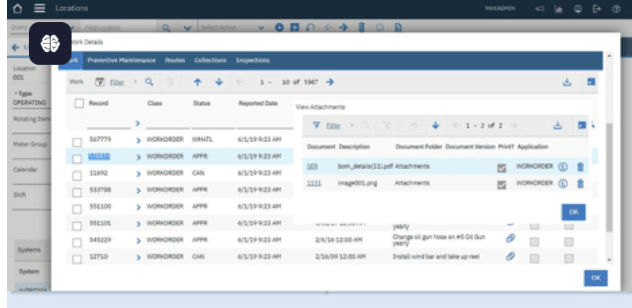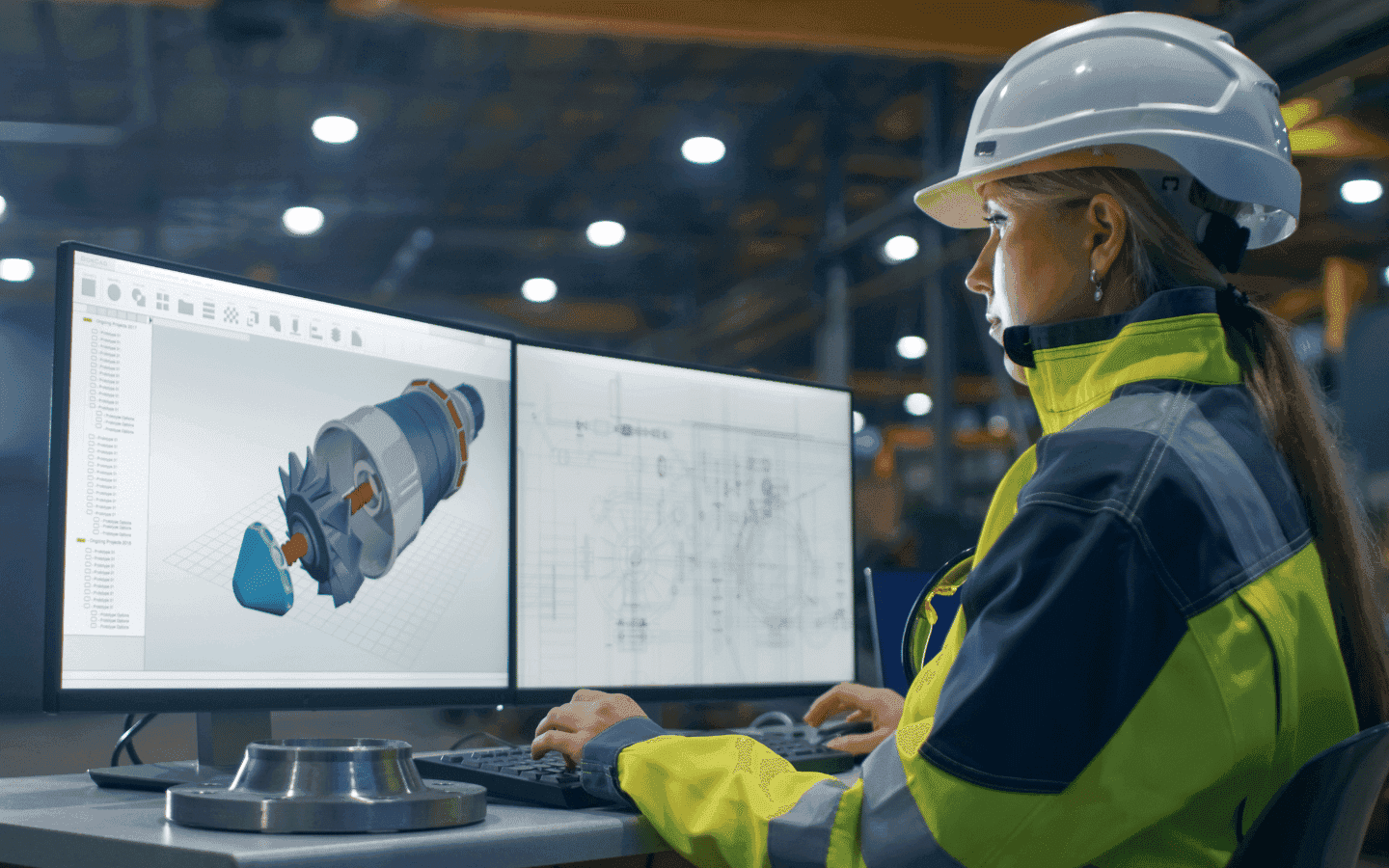Requirement Scenario: In the Location Application, we can view the work order associated with that particular location from Select Action—View Work Details. In addition, the customer wants to view the attachments specific to the work order.
Steps to achieve this Requirement
1.Modify the dialog box ‘View Work Details’ in ‘library.xml’ for showing attachment
- Find for id=”wopms_byloc”
- Modify the below xml
2.Create a new Menu Type for “CX_WORKATTACHMENTS”
In step 1), we have mentioned a custom menutype called “CX_WORKATTACHMENTS” which will let us open the workorder attachment when we click on it. This new menu type needs to added in MENUS.xml as shown below,
3.Create a new dialog for “cx_workattachments” event
In Step 2), We have created a custom event called “cx_workattachments”. This event should be mapped with a custom dialog box that shows the list of attachments. In library.xml We can have this custom dialog created as,<dialog id=”cx_workattachments” label=”Work Attachments” relationship=”WORKORDER.DOCLINKS”>
4.Re-start the Maximo server for the changes to reflect